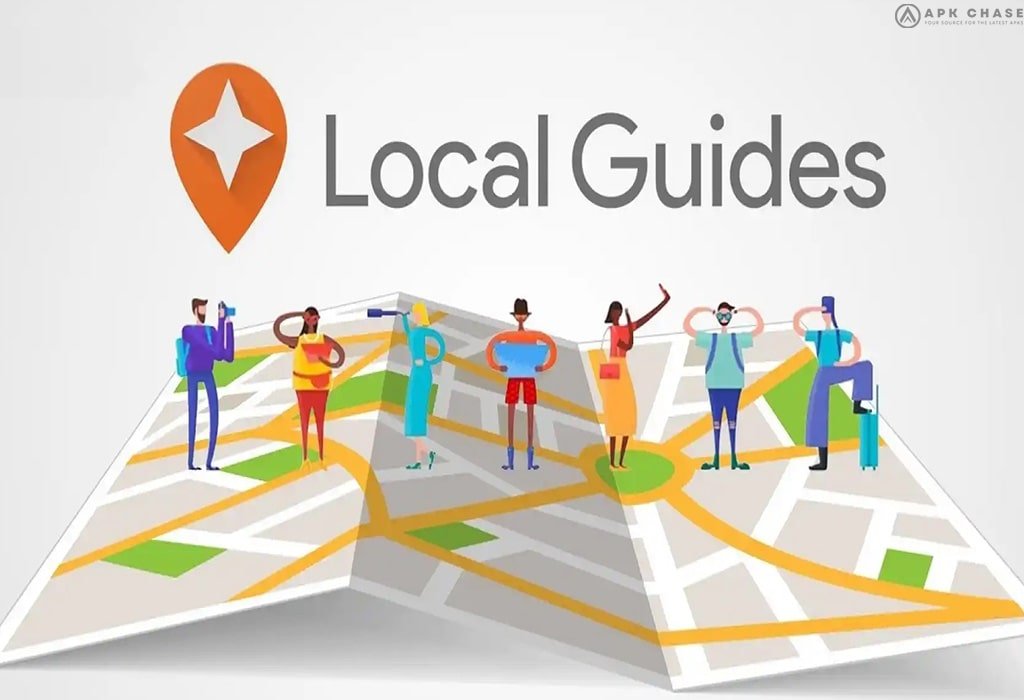
Brief Overview of the Google Local Guide
Google City Experts is a program that the company introduced in 2013 with the goal of rewarding and encouraging users to provide reviews and images for Google Maps. That program had a high entry barrier and was only available in a few large cities. Thus, it was rebranded as Google Local Guides in 2015 with an expanded function and the same goal.
Over 100 million individuals use Local Guides, a global network, to answer questions, share images, and write online reviews about their towns using their local knowledge. Look no further than our selection of the top 5G phones if you want to share your images more quickly.
SEE ALSO: What are Google Local Guides?
Table of Contents
1. What Is The Google Local Guide Program?
Users who contribute to Google Maps and Google Business Profiles are rewarded through the gamified Google Local Guide program.
You gain points for each contribution you make as a Local Guide. You can earn new badges and advance to new program levels after reaching a certain number of points.
When you answer questions or give reviews on Google Maps, your badge appears next to your name, making it easy for people to identify you as a local authority.

2. How to Get Started
1. Sign Up:
First things first, you’ll need a Google account. If you don’t have one, you can easily create one.
2. Enable Location Sharing:
Make sure your location is turned on. This helps Google identify the places you visit.
3. Start Contributing:
Once you’re all set up, open Google Maps on your smartphone or computer. Search for a place you’ve recently been to or plan to visit soon.
4. Add Photos:
Take some photos of the place. They can be of the exterior, interior, or anything interesting you see.
5. Write Reviews:
Share your thoughts about the place. Was the food amazing? Did you have a great time? Be honest and descriptive.
6. Answer Questions:
If you see questions about the place, try to answer them based on your experience.
7. Check Your Progress:
You can see your points and level by going to the “Your Contributions” section in Google Maps.
4. Points, Levels & Badges
Points can be earned with the following contributions to Google Maps:
| Write a review | 10 points |
| Write a 200+ character review | 20 points |
| Rate a business | 1 point |
| Upload a photo | 5 points |
| Tag a photo | 3 points |
| Upload a video | 7 points |
| Respond to Q&As | 3 points |
| Edit information | 5 points |
| Add a place | 15 point |
| Check a fact | 1 points |
| Publish an eligible list | 10 points |
| Write a description (in the list) | 5 points |
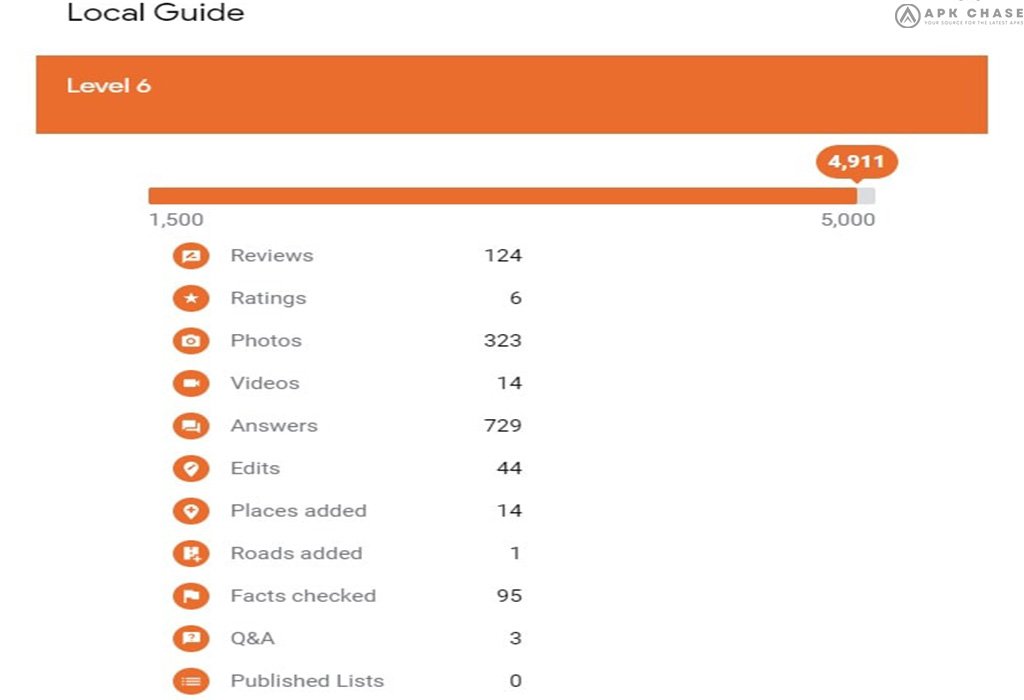
5. How do I unlock Google Local Guide points and badges?
As mentioned, Google Local Guides has a strong gamification aspect, with each Guide rewarded for their contributions with points and badges. Those points and badges can be traded for rewards with Google partners. You’ll need to make contributions to Maps to begin earning points, and then increase your activity to earn badges.
Contributions:
- Score a local business by giving it a rating
- Review a local business
- Share photos
- Upload video
- Answer a question about a place you have visited on Google Maps
- Ask a question and/or provide an answer on the information panel in the local search
- Edit information
- Add a missing place
- Check facts
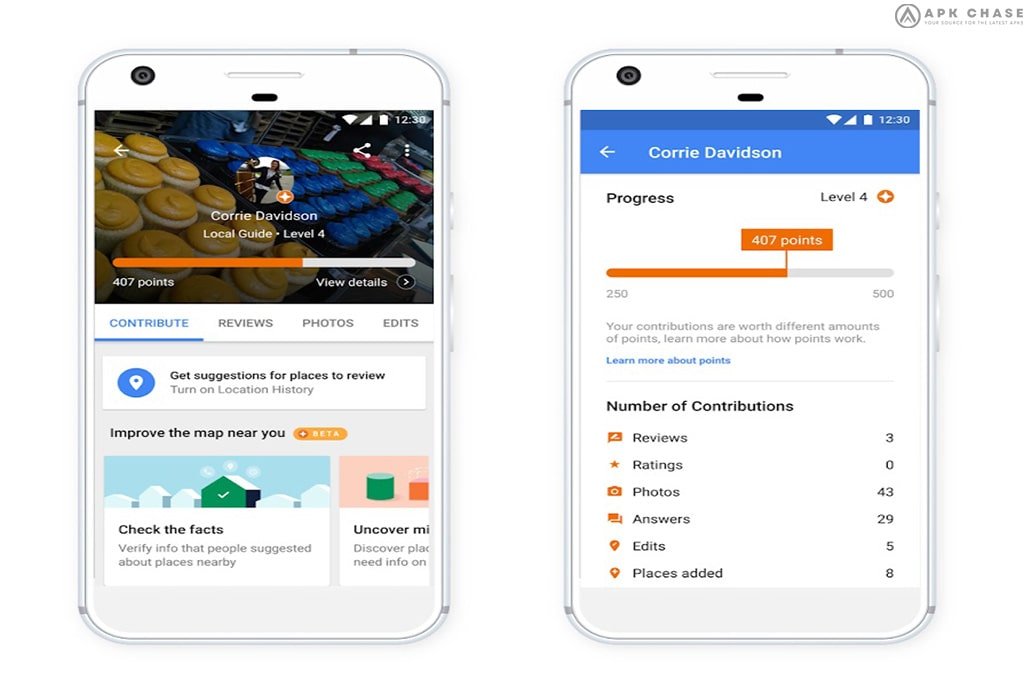
6. Understanding the Levels of Local Guide Program
The Google Maps Local Guide Program is structured around a leveling system, where contributors earn points for their input and ascend through various levels. Each level represents the contributor’s dedication and the volume of their contributions.
This table provides a clear overview of the levels, points required, and badge availability for Local Guides on Google Maps.
7. Let’s break down these levels
Level 1 (0 points): The Beginner
- Badge: No badge
- Overview: Just starting out, these guides have yet to make their mark but are on the path to contributing.
Level 2 (15 points): The Initiate
- Badge: No badge
- Overview: With a few contributions under their belt, these guides are getting a feel for the platform.
Level 3 (75 points): The Enthusiast
- Badge: No badge
- Overview: Regular contributions are starting to flow in, showcasing local spots and insights.
Level 4 (250 points): The Contributor
- Badge: They were recognized with their first badge.
- Overview: Consistent and varied contributions, from reviews to photos. Their input often helps other users make informed decisions.
Level 5 (500 points): The Reviewer
- Badge: A distinct badge showcasing their growing influence.
- Overview: Regular reviews and insights, often influence the choices of other users.
Level 6 (1,500 points): The Expert
- Badge: A badge that signifies their expertise and dedication.
- Overview: Significant contributions in multiple areas. Other users frequently seek out their insights.
Level 7 (5,000 points): The Master
- Badge: A badge that stands out, showcasing their extensive contributions.
- Overview: A vast number of high-quality contributions. They are seen as local experts and often lead community discussions.
Level 8 (15,000 points): The Trailblazer
- Badge: A distinguished badge representing their vast experience.
- Overview: Their contributions often shape the representation of local areas on Maps, making them invaluable to the community.
Level 9 (50,000 points): The Pioneer
- Badge: A badge that’s a testament to their legacy on Google Maps.
- Overview: A monumental number of contributions have significantly impacted the platform and its users.
Level 10 (100,000 points): The Legend
- Badge: The highest badge, symbolizing the pinnacle of contributions.
- Overview: Their extensive contributions set the gold standard for quality and engagement on Google Maps.

Some Frequently Asked Questions About Google Local Guide
1. How do Google Local Guides work?
As a Local Guide, you earn points for every contribution. After accumulating a set number of points, you can progress to new levels of the program and unlock new badges. Your badge is displayed next to your name in Google Maps when you leave a review or answer questions, so everyone will recognize you as a local expert.
2. What are the benefits of being a Google Local Guide?
Local Guides may receive early access to Google features and special rewards from partners from time to time. However, these benefits are relatively rare and reserved for the higher contribution tiers. They also vary across regions. Google does give Local Guides a special digital badge within Google Maps to honor their contributions.
Conclusion
Google Local Guides perform an important duty for Google Maps, offering reviews, editing incorrect information, adding missing places, and sharing images and videos. This insight is useful for local consumers, and the gamification of the system makes it a fun way for committed search users to get involved with Google products.
That said, there is no SEO reward for signing up to the Google Local Guides program, so it shouldn’t form a part of any local search strategy or be relied upon for perks such as preferential edits or better rankings. You should keep an eye on it when you’re performing review management or working on your Google Business Profile, though, to make sure you’re getting the most out of your efforts.





