Table of Contents

Introduction to 5 Best Free Photo Editing Apps For Android:
Ditch Photoshop and Discover Our Top Smartphone free Photo Editing Apps. We will tell you about 5 Best Free Photo Editing Apps For Android, to Transform Images. When it comes to enhancing your smartphone photos, there’s no need to rely on heavyweight software like Photoshop. Instead, explore the wide range of powerful photo editing apps available for Android devices.
While some manufacturers offer basic editing functions in their default gallery apps, the Google Play Store is teeming with third-party options that provide more advanced features and creative tools. With so many choices, selecting the right photo editor can be overwhelming. That’s why we’ve curated a list of our favorite smartphone photo editing apps to help you make your pictures truly stand out and effortlessly annotate screenshots for friends and co-workers.
In the digital age, photo editing has become an essential part of our mobile photography experience. Whether you’re looking to enhance colors, add filters, or make creative adjustments, having the right photo editing app on your Android device can make a significant difference. To help you navigate through the sea of options available on the Google Play Store, we have compiled a list of the 5 best free photo editing apps for Android to Transform Images. These apps offer a range of features and tools to transform your images and unleash your creativity, all without costing you a dime.
Following are the 5 Best Free Photo Editing Apps For Android.
1. Adobe Photoshop Express – Powerful Editing in Your Pocket
Adobe Photoshop Express brings the power of the renowned Photoshop software to your Android device. With this app, you can easily enhance your photos with one-touch adjustments, apply filters, and make precise edits using tools like crop, rotate, and heal. Photoshop Express also offers features like collage creation, text overlays, and borders to further customize your images.
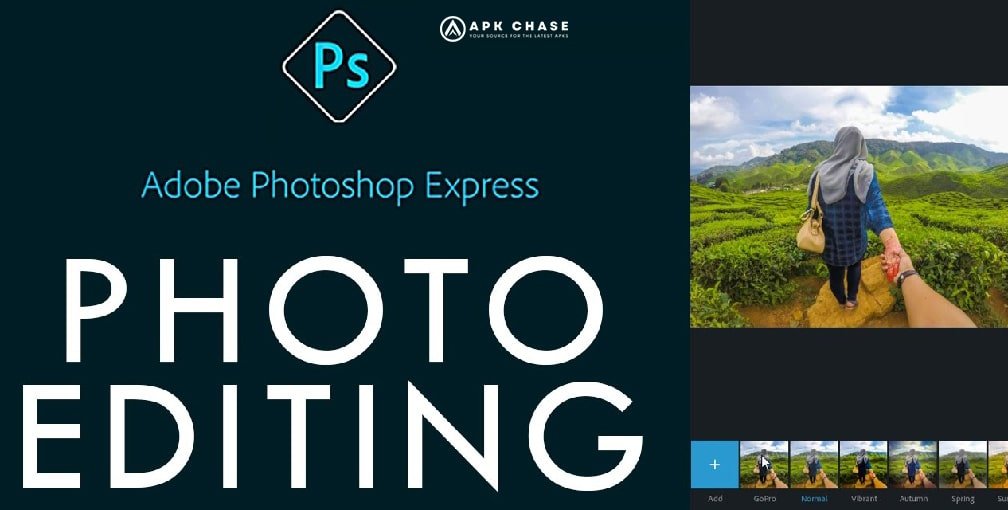
Click to Download Adobe Photoshop Express for Free
Highlights:
- Adobe Photoshop Express Google Play rating is 4.4 with 1.93 Million+ reviews.
- This Editor has 100 Millions plus downloads.
- Rated for everyone
Unleash your artistic potential wherever you are with Photoshop Express – a delightful, speedy, and user-friendly photo editor that enables one-tap enhancements and edits. Trusted by countless creative individuals, this app allows you to craft stunning images and enhance your cherished memories using simple yet powerful design features right from your mobile device.
2. Snapseed – Professional Editing Made Accessible
Snapseed, developed by Google, is a free photo editing app that caters to both beginners and advanced users. It offers a wide range of editing tools, including precise adjustments, selective editing, and creative filters. Snapseed’s user-friendly interface and gesture-based controls make it easy to apply enhancements and achieve professional-looking results.

Click to Download Snapseed Photo Editor for Free
Highlights:
- Snapseed Google Play rating is 4.4 with 1.64 Million+ reviews.
- This Editor has 100 Millions plus downloads.
- Rated for everyone
Ensuring safety begins with comprehending how developers gather and distribute your data. Data privacy and security protocols may differ depending on your usage, location, and age. The developer has furnished this information and may periodically update it.
3. Pixlr – Feature-Rich Editing On-the-Go
Pixlr is a popular free photo editing app that provides a plethora of editing tools and creative effects. It offers features like auto-fix, crop, and resize, as well as advanced tools for adjusting colors, exposure, and sharpness. With Pixlr, you can also add text, overlays, and stickers to personalize your images and make them stand out.

Click to Download Pixlr Photo Editor for Free
Highlights:
- Pixlr Photo Editor Google Play rating is 4.1 with 1.21 Million+ reviews.
- This Editor has 50 Millions plus downloads.
- Rated for everyone
Set your creativity free with Pixlr (formerly known as Pixlr Express), a user-friendly and free photo editor. Say goodbye to the hassle of creating an account – simply download the app and dive into editing right away.
4. VSCO – Embrace Your Artistic Side
VSCO is not only a photo editing app but also a creative platform that allows you to discover and share stunning images. The app offers a wide selection of preset filters inspired by film aesthetics, allowing you to give your photos a unique look. VSCO also provides manual editing tools and the ability to adjust exposure, contrast, and temperature, giving you full control over your edits.

Click to Download VSCO Photo Editor for Free
Highlights:
- VSCO Photo Editor Google Play rating is 4.2 with 1.32 Million+ reviews.
- This Editor has 100 Millions plus downloads.
- Rated for 12 years+
At VSCO, the utmost importance is placed on self-expression. Our platform provides an array of innovative tools for editing photos and videos, along with a wellspring of inspiration. It’s a space where you can freely embrace your authentic self and let your creativity shine.
5. PhotoDirector – All-in-One Editing Suite
PhotoDirector offers a comprehensive set of editing tools and effects for transforming your photos on your Android device. It features precise editing tools, filters, and effects, as well as advanced features like object removal and blending modes. PhotoDirector also provides built-in camera support, allowing you to capture and edit photos seamlessly within the app.

Click to Download PhotoDirector for Free
Highlights:
- PhotoDirector Google Play rating is 4.4 with 929,000+ reviews.
- This Editor has 50 Millions plus downloads.
- Rated for everyone
PhotoDirector is the ultimate free photo editor and collage maker that offers a comprehensive set of features to enhance, stylize, and animate your images. No matter what kind of creative vision you have for your photos, PhotoDirector is the go-to editing app to help you achieve it. It provides a user-friendly interface where you can effortlessly edit your photos and create stunning collages. With precise editing tools, you can make necessary adjustments to lighting and colors, crop your images, and apply unique one-touch effects to completely transform them. Moreover, PhotoDirector powerful Photo Animation tools enable you to easily breathe life into your images, adding an extra touch of creativity to your work.
Explore the Vast Selection of Photo Editors
With a multitude of photo editing apps available on the Google Play Store, finding the perfect one for your needs can be a daunting task. To simplify your search, we’ve handpicked a selection of standout 5 Best Free Photo Editing Apps For Android, that deliver exceptional editing capabilities and creative features to Transform Images. Whether you’re looking to enhance colors, apply filters, or add text and graphics, these apps have got you covered.
Unleash Your Creativity with Ease
Our recommended 5 Best Free Photo Editing Apps For Android to Transform Images are designed to empower you to express your creativity effortlessly. They offer intuitive interfaces, user-friendly controls, and a plethora of editing tools to elevate your photos to new heights. From adjusting brightness and contrast to applying artistic filters and effects, these apps provide all the necessary features to transform your images into stunning visual masterpieces.
Conclusion:
With these 5 Best Free Photo Editing Apps For Android, you have a world of creative possibilities at your fingertips. Whether you’re a beginner or an experienced photographer, these apps offer powerful editing tools, filters, and effects to enhance and transform your images without costing you a penny. Download these apps from the Google Play Store and unlock the potential to create stunning visuals, share your artistry, and take your mobile photography to new heights. Capture, edit, and share your moments with ease using these free photo editing apps for Android.
We hope you like our article “5 Best Free Photo Editing Apps For Android.”
Click here to read more articles.





