Table of Contents
How to Read Free E-books on Your Kindle

How to Read Free E-books on Your Kindle E-reader or Fire Tablet
We will guide you on How to Read Free E-books on Your Kindle E-books have become increasingly popular over the years, and so has the Amazon Kindle e-reader and Fire tablet. However, purchasing books can be expensive, and not everyone can afford to buy their favorite e-books. Fortunately, there are ways to access and read e-books for free on your Kindle or Fire tablet. In this article, we will discuss How to Read Free E-books on Your Kindle E-reader or Fire tablet.
1. Use Amazon Prime Reading

Amazon Prime members can take advantage of Amazon Prime Reading, which offers free access to a selection of e-books, magazines, and comics. Want to know How to Read Free E-books on Your Kindle? To access Prime Reading, simply go to the Kindle Store on your Kindle or Fire tablet and select the Prime Reading category. You can then choose and download the books you want to read for free.
2. Check Out Public Libraries
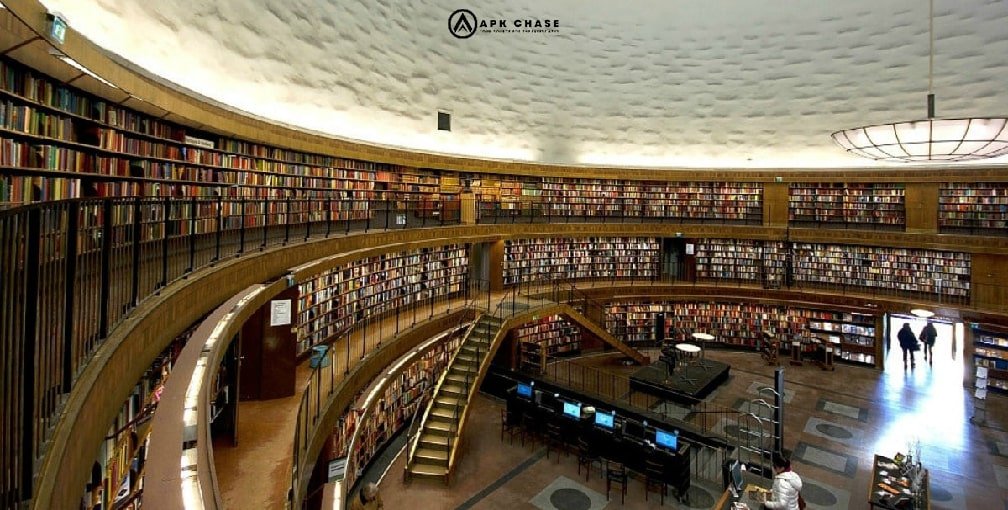
Many public libraries offer free e-book rentals, which can be read on your Kindle or Fire tablet. To access these e-books, you will need a library card and an account with the library’s e-book service. Once you have these set up, you can browse the library’s collection of e-books and borrow them for a specified period.
3. Use Project Gutenberg

Project Gutenberg is a digital library that offers over 60,000 free e-books that are in the public domain. These e-books can be downloaded in several formats, including Kindle format. To access Project Gutenberg, simply visit the website and browse the collection. Once you have found the e-book you want to read, download it in the Kindle format and transfer it to your Kindle or Fire tablet.
4. Explore Smashwords

Smashwords is another website that offers free e-books, including many indie and self-published authors. To find free e-books on Smashwords, simply search for the genre or category you are interested in and filter the results by price, selecting “free.” Once you have found the e-book you want to read, download it in the Kindle format and transfer it to your Kindle or Fire tablet.
5. Browse Amazon’s Free E-books
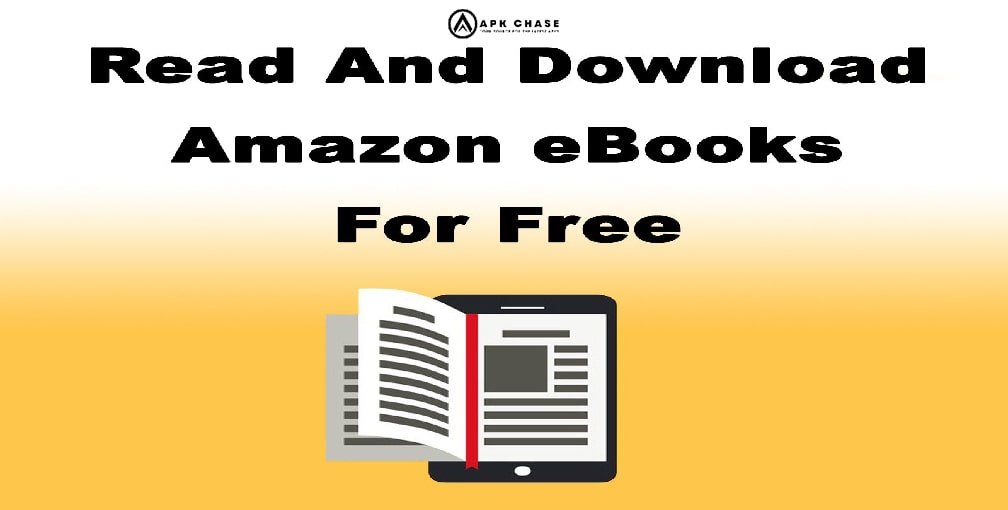
Aside from Amazon Prime Reading, Amazon also offers a selection of free e-books on the Kindle Store. To find these e-books, simply search for the genre or category you are interested in and filter the results by price, selecting “free.” You can also browse the “Top 100 Free” or “Popular Free E-books” categories to find popular e-books that are available for free.
6. Sign Up for Book Bub
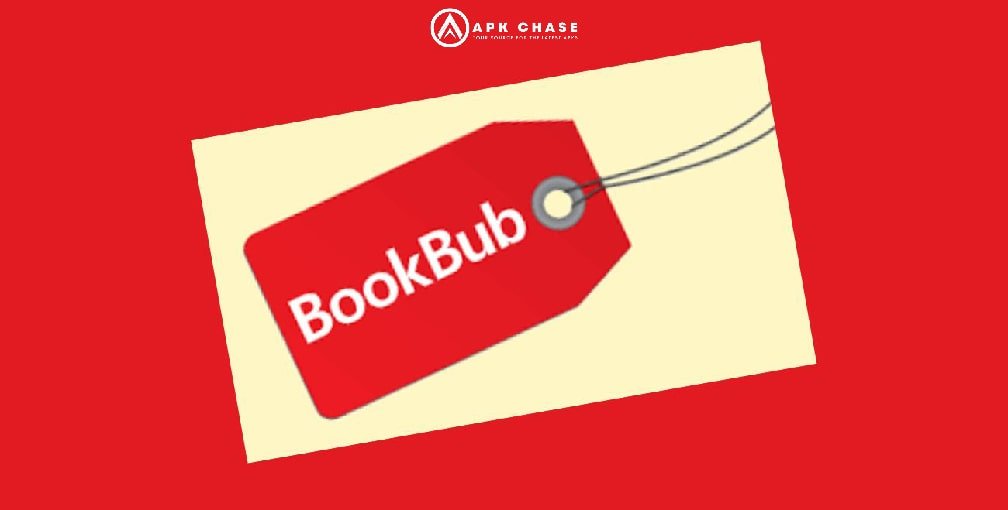
Book Bub is a website that offers free and discounted e-books to readers. To access these e-books, you need to sign up for the Book Bub email newsletter, which will send you daily or weekly emails with e-book deals. You can also set up alerts for specific genres or authors you are interested in. Once you have found the e-book you want to read, download it in the Kindle format and transfer it to your Kindle or Fire tablet.
7. Use Kindle Buffet

Kindle Buffet is a website that offers a daily selection of free and discounted e-books for Kindle and Fire tablet. To access these e-books, simply visit the website and browse the selection for the day. Once you have found the e-book you want to read, download it in the Kindle format and transfer it to your Kindle or Fire tablet.
So do you like our article on How to Read Free E-books on Your Kindle?
Conclusion
In conclusion, How to Read Free E-books on Your Kindle there are several ways to read free e-books on your Kindle or Fire tablet, from Amazon Prime Reading to public libraries and other websites. By exploring these options, you can access and read your favorite e-books without breaking the bank.





